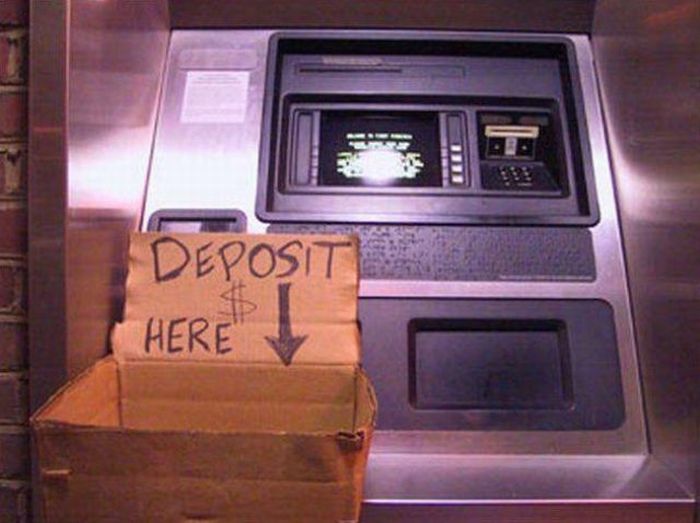For years, I have recommended
Google Alerts to students for keeping track of everything from subjects you care about to seeing where your name has popped up on the net. Unfortunately, Google has let Alerts languish and now it only seems to work sporadically.
So I need a replacement to monitor information. Enter
TalkWalker Alerts, a free service that looks very similar to Google Alerts. In fact, it's so similar, it will take you all of two minutes to figure out how to use it. Basically, throw in your search and decide on where the info comes from (News, blogs, everything...) and how it will be delivered to you.(Once a day or when it happens) I prefer not to get emails, so instead I use their global RSS feed which is linked to all my alerts and I can use it in my favorite RSS reader, I'm looking at you
Feedly.
A few notes when setting up your alerts.
- Use quotes to specify that you want both of these words found in the search. Example:"Shane Sher"
- Sometimes, adding a location can filter out results that are not relevant. Example "Shane Sher" Massachusetts
- If you are getting unwanted info in your alert, use the minus sign and parentheses to remove certain keywords Example: "Shane Sher" Massachusetts -(Cher,Sherwood,Alan Ladd)
 Ok, maybe not hot or on presses but the info is decent.
Ok, maybe not hot or on presses but the info is decent.